Learn more about these exciting new capabilities offered with InfraLink v3.5.42:
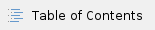
System Construction and Commissioning
The release of InfraLink v3.5.42 expands Production module capabilities to support evolving project scope while introducing the Mange Design Profiles grid view.
Managing Design Profiles
InfraLink's newest grid view, Manage Design Profiles, supports mapping standardized designs to the InfraLink Configuration Baseline based on a set of pre-established rules. In turn, upon uploading System Drawings into InfraLink, System Elements are accurately created and organized within their hierarchy according to the rules established in the Drawing Profile connector. Design Profiles map design attributes to InfraLink native fields (e.g., Unique ID, Parent (dictating placement in the System Hierarchy), Location (dictating placement in the Location Hierarchy), and Display Name) and Custom Fields. Design Profiles map design elements and attributes to their InfraLink equivalent through three separate criteria sets:
- Design Element Mapping matches a block type represented in a Design to a System Element Type configured in InfraLink. You may further refine the Block Type to System Element Type mapping by specifying a design element attribute. For example, a block type denoting Camera could be mapped to a "HD Camera" System Element Type in InfraLink. Whereas, a block type Camera with attribute 360 degree view could be mapped to a "Panoramic Camera" System Element Type in InfraLink.
- Standard Field Mapping matches a design attribute, such as a Unique ID (which SPLNX files refer to as Assembly), to its InfraLink counterpart. The Assembly mapping to the InfraLink Unique ID is the only default mapping present in any new Design Profile. Other native fields (e.g., Location, Display Name, Parent) are optionally pulled from the design attributes or otherwise inherited from the drawing's drawing set.
- Custom Field Mapping matches a design attribute to the Custom Field equivalent in InfraLink. For example, where design elements have the attribute Camera Mount, that value can be mapped to a Camera Mount Custom Field.
After defining the mapping criteria, you can select a Design Profile while creating or updating a drawing set via the Manage Drawing Sets grid view, ensuring that device data contained in a project Design Package is smoothly transferred into InfraLink.
In the future, as designs are revised and new drawings uploaded to InfraLink, the application will allow updating existing System Elements, based on the "Authoritative Source" of the fields defined in the Design Profile. |
What You Will See in the User Interface:
- The Manage Design Profiles view is available from the Main Menu, under the Configuration Baseline stack.
- New global permissions are required to be able to access the Manage Design Profiles grid view as well as create and update existing Design Profiles.
- Design Profile → General →
- Read: Allows Users to view the Design Profile grid view.
- Create: Allows Users to create new Design Profiles.
- Update: Allows Users to update existing Design Profiles.
- Delete: Allows Users to soft-delete Design Profiles.
- Deleted Design Profiles can be restored by Filtering to "Include Deleted Items", locating your Design Profile, and clicking Restore. Deleting a Design Profile does not delete any devices created per the Design Profiles criteria.
- Once created, Design Profile Details Panels contain three sections: Design Element Mapping, Standard Field Mapping, and Custom Field Mapping.
- Design Element Mapping: Utilizes both the Design Element (block type) and Attribute to identify the InfraLink equivalent System Element Type of the design element present in the Drawing Set.
- This section allows you to create, update, and delete mapping criteria.
- Standard Field Mapping: Utilizes the Design Attribute to map to the design elements standards fields (Location, Unique ID, Display Name, and Parent) in InfraLink.
- This section allows you to update mapping criteria. As the four standard fields are hard-coded, InfraLink allows you to update the design attribute used to map to that field but will not allow you to create additional criteria.
- Custom Field Mapping: Utilizes the Design Attribute of design elements to map to Custom Fields created in InfraLink.
- This section allows you to create, update, and delete mapping criteria.
- The three mapping forms all contain an "Authoritative Source" field, utilized to determine whether InfraLink or the Design is the source of truth when updating System Elements. This is an upcoming feature, not yet released. As such, the "Authoritative Source" field is primarily a placeholder for when the feature is implemented. Stay tuned for those updates!
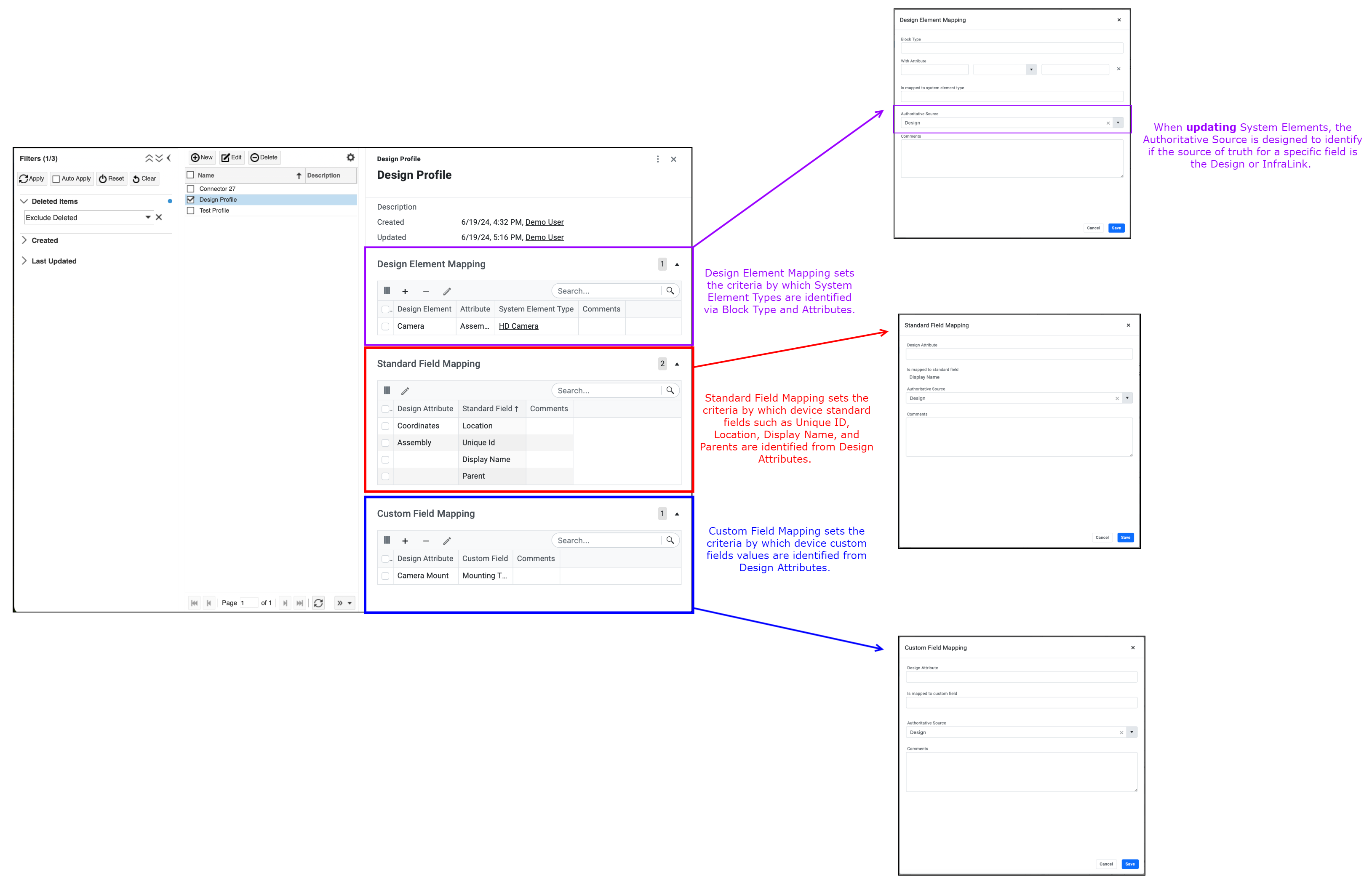
|
System O&M
InfraLink v3.5.42 expands administrative control and the configuration options associated with Issue Management, allowing for a cleaner, more streamlined end-user experience.
New, Feature-Flexible Issue Management Case Category Type
For unscheduled work, such as proactive maintenance and service orders, InfraLink historically provided two Case Category Types: Problem and Quick Action. Problem-type Case Categories applied all of InfraLink's Issue-Management capabilities, while the Quick Action-type Case Categories employed a pared-down feature set. This two-sizes-fit-all approach became less realistic as the application began supporting a wider variety of work activities.
InfraLink v3.5.42 introduces the Issue Management Case Category Type. Look for related features and enhanced configurations, associated with this new Case Category Type, in coming releases!
What You Will See in the User Interface:
- Within the New/Edit Case Category form, the Problem Case Category Type has now been replaced with the Issue Mangement Case Category Type.
- In the Case Category dictionary, each existing Case Category of the Problem type is now identified as an Issue Management type.
Permission Restricted Case Custom Fields
Administrators can now restrict the ability to see and update Custom Fields on a user-by-user basis using new Case Custom Field Permissions.
InfraLink Custom Fields are one of the application's most powerful features and widely used across all supported programs, ensuring work details, milestones, documentation/artifacts and other critical data are recorded prominently and consistently within work records. Custom Fields support a broad range of data types, including text, integer, choice, file attachment, etc., and Custom Field behavior (e.g., required, optional, hidden) can vary based on Case Status.
As the use of InfraLink expands, a broader group of stakeholders access the system for a variety of purposes, including work ticketing, quality assurance, funding approval, and contract reporting. To accommodate a more diverse userbase and support need-to-know data access, permissions can now be applied at the Custom Field level.
Case Custom Field Permissions must be enabled at the Instance level. Instance Administrators should contact helpdesk@infralink.com to request access to this feature. |
What You Will See in the User Interface:
- When creating or editing a Case Custom Field, the "Restricted by Permission" configuration allows administrators to apply restrictions to that field.
- When a restriction is applied to a Custom Field, Users must have the necessary permissions to see and/or update that Custom Field.
- Case Custom Field permissions are assigned globally. That is, they cannot be assigned within Contract-level Roles. If a User is granted a Custom Field permission, that permission applies across all Contracts for which the User can create and/or update Cases.
- For each Custom Field Restriction, there are two available permissions, Read and Update:
- Read: This permission allows users to see the Custom Field within the Case Details panel.
- Note: Users with only the Read permission for a Custom Field will not see that Custom Field within Case creation or Update forms.
- Update: This permission allows users to update the Custom Field when creating or updating Cases.
- Note: Users with the Update permission must also be assigned the Read permission.
If completing a permission-restricted Custom Field is required for a status transition, and a User does not have Update permissions for that Custom Field, they will not be able to transition to that status. For example, if a Case's transition to the In Progress status requires completing permission-restricted Custom Field B, but a User does not have permission to update Custom Field B, they will be unable to transition the Case to In Progress. |
General Scalability and Usability
As we continue to enhance the InfraLink application, our team would like to thank you all for your participation and feedback! We are placing much focus on improving the User experience when creating and updating Cases. Stay tuned for more on planned improvements and tentative release dates!
Highlighted features include: Manage Design Profiles Grid View; Feature-Flexible Issue Management Case Category Type; and Permission-Restricted Case Custom Fields - |